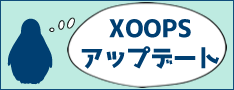piCalÁĒ®Google„āę„ɨ„É≥„ÉÄ„Éľ„Éó„É©„āį„ā§„É≥„ĀģŚģüť®ďÔľąÔľďÔľČ
Ś§ßŚěčťÄ£šľĎ„ĀģšľĎ„ĀŅ„Éú„āĪ„ĀĆ„āą„ĀÜ„āĄ„ĀŹśäú„ĀĎ„Ā¶„Āć„Āügusagi„Āß„Āô„Äā
„Āč„Ā™„āäťĖď„ĀĆÁ©ļ„ĀĄ„Ā¶„Āó„Āĺ„ĀĄ„Āĺ„Āó„Āü„ĀĆ„ÄĀŚČćŚõě„ĀģŤ®ėšļč„ĀģÁ∂ö„Āć„Āß„Āô„Äā
ŚČćŚõě„Āģ„ā≥„Éľ„ÉČ„Āß„ÄĀ"example@example.com"„Ā®„ĀĄ„ĀÜ„āĘ„āę„ā¶„É≥„Éą„ĀęŚÖĪśúČ„Āē„āĆ„Ā¶„ĀĄ„āč„āę„ɨ„É≥„ÉÄ„Éľ„Āģ„É™„āĻ„Éą„ā팏ĖŚĺó„Āó„Āĺ„Āó„Āü„Āģ„Āß„ÄĀ„É™„āĻ„Éą„ĀģŚąÜ„Ā†„ĀĎŚá¶ÁźÜ„āíÁĻį„āäŤŅĒ„Āó„Ā¶„ÄĀ„āę„ɨ„É≥„ÉÄ„Éľ„ĀĒ„Ā®„Āģ„ā§„Éô„É≥„Éą„ā팏ĖŚĺó„Āó„Āĺ„Āô„Äā
foreach ( $users as $user ) {
$zfQuery = $zfService->newEventQuery();
$zfQuery->setUser( $user );
$zfQuery->setVisibility('private');
$zfQuery->setProjection('full');
$zfQuery->setOrderby('starttime');
$zfQuery->setStartMin($startMin);
$zfQuery->setStartMax($startMax);
$zfQuery->setRecurrenceExpansionStart($startMin);
$zfQuery->setRecurrenceExpansionEnd($startMax);
$eventFeed = array();
$message = '';
$body = '';
try {
$eventFeed = $zfService->getCalendarEventFeed($zfQuery);
} catch (Zend_Gdata_App_Exception $e) {
$message = $e->getMessage();
$message = mb_convert_encoding( $message, mb_internal_encoding(), 'utf-8' );
echo 'error : ' . $message . "<br />";
$response = $e->getResponse();
if ( isset($response) && is_object($response) ) {
$body = $response->getBody();
$body = mb_convert_encoding( $body, mb_internal_encoding(), 'utf-8' );
echo $body . "<br />";
}
}
„āę„ɨ„É≥„ÉÄ„ÉľśĮé„Āę„ÄĀšłÄŚõěÁõģ„ĀģŤ®ėšļč„ĀߌŹĖŚĺó„Āó„ĀüŚŹĖŚĺóśúüťĖď„āí„āĽ„ÉÉ„Éą„Āó„Ā¶„ÄĀ„ā§„Éô„É≥„Éą„Éē„ā£„Éľ„ÉČ„ā팏ĖŚĺó„Āó„Āĺ„Āô„Äā
„Éē„ā£„Éľ„ÉČ„ĀģŚŹĖŚĺó„ĀꌧĪśēó„Āó„ĀüŚ†īŚźą„ĀĮ„ÄĀ„ā®„É©„Éľ„É°„ÉÉ„āĽ„Éľ„āł„ā팏ĖŚĺó„Āó„Āüšłä„Āß„ÄĀ„Āď„ĀģŚ†īŚźą„ĀĮUTF-8„ĀꌧȜŹõ„Āó„Ā¶echo„Āó„Ā¶„ĀĄ„Āĺ„Āô„Äā
foreach ( $eventFeed as $event ) {
$who =& $event->who[0];
$when =& $event->when[0];
$startTime = $when->getStartTime();
$startTimeArray = sscanf( $startTime, '%d-%d-%dT%d:%d:%d' );
$startDay = intval( $startTimeArray[2] );
$startTime = sprintf( '%02d', $startTimeArray[3] ) . _PICAL_MB_HOUR_SUF .
sprintf( '%02d', $startTimeArray[4] ) . _PICAL_MB_MINUTE_SUF;
$endTime = $when->getEndTime();
$endTimeArray = sscanf( $endTime, '%d-%d-%dT%d:%d:%d' );
$endTime = sprintf( '%02d', $endTimeArray[3] ) . _PICAL_MB_HOUR_SUF .
sprintf( '%02d', $endTimeArray[4] ) . _PICAL_MB_MINUTE_SUF;
if ( $requestMode === 'Daily' || $requestMode === 'Weekly' ) {
$title = $eventFeed->title->getText() . ' : ' . $event->title->getText();
$titleString = mb_convert_encoding( $title, mb_internal_encoding(), 'utf-8' );
$title = $titleString . ' : ' . $startTime . _PICAL_MB_TIMESEPARATOR . $endTime;
} else {
$title = $event->title->getText();
$title = mb_convert_encoding( $title, mb_internal_encoding(), 'utf-8' );
}
$description = $event->content->getText();
$description = mb_convert_encoding( $description, mb_internal_encoding(), 'utf-8' );
$description = '<div style="padding-left: 1.5em;">' . nl2br( $description ) . '</div>';
$plugin_returns[$startDay][] = array(
'dotgif' => $plugin['dotgif'],
'link' => 'https://www.google.com/accounts/Login?Email=example%40example.com',
'title' => $title,
'description' => $description
);
}
}
}ś¨°„Āę„ÄĀ„ā§„Éô„É≥„Éą„Éē„ā£„Éľ„ÉČśĮé„Āę„ÄĀ„ā§„Éô„É≥„Éą„āŅ„ā§„Éą„Éę„āĄŤ™¨śėéśĖá„ĀģŚ§ČśŹõ„ÄĀśó•šĽė„Éē„ā©„Éľ„Éě„ÉÉ„Éą„ĀģŚ§Čśõī„Ā™„Ā©„ā퍰ƄĀĄ„Āĺ„Āô„Äā
„ĀĚ„āĆ„āČ„ĀĆÁĶā„āŹ„Ā£„Āü„āČ„ÄĀpiCal„ĀꌧȜŹõ„Āô„āčťÖ挹ó$plugin_returns „ĀęŚÄ§„ā휆ľÁīć„Āó„Āĺ„Āô„Äā
„Āď„ĀģÁĻį„āäŤŅĒ„ĀóŚá¶ÁźÜ„ĀĆšłÄťÄö„āäÁĶā„āŹ„āč„Ā®„ÄĀGoogle„āę„ɨ„É≥„ÉÄ„Éľ„Āč„āČŚŅÖŤ¶Ā„Ā™śÉÖŚ†Ī„ā팏ĖŚĺóŚáļśĚ•„Ā¶„ĀĄ„āč„ĀĮ„Āö„Āß„Āô„Äā
šĽ•šłä„Āß„ÄĀpiCalÁĒ®Google„āę„ɨ„É≥„ÉÄ„Éľ„ĀģŚģüť®ď„ĀĮÁĶāšļÜ„Āß„Āô„ĀĆ„ÄĀśúÄŚĺĆ„ĀęŤ£úŤ∂≥„Ā®„Āó„Ā¶„Äā
piCal„Āģ„ÉĖ„É≠„ÉÉ„āĮŚÖ®„Ā¶„ĀĆ„Éó„É©„āį„ā§„É≥„āíŚĎľ„āď„Āß„ĀŹ„āĆ„āč„āŹ„ĀĎ„Āß„ĀĮ„Ā™„ĀĄ„Āģ„Āß„ÄĀ„āę„ɨ„É≥„ÉÄ„ÉľšĽ•Ś§Ė„Āģ„ÉĖ„É≠„ÉÉ„āĮ„ĀęťĖĘ„Āó„Ā¶„ĀĮ„ÄĀ„Éó„É©„āį„ā§„É≥„Āß„ĀģŚŹĖŚĺó„ĀĆŚáļśĚ•„Ā™„ĀĄ„ĀŅ„Āü„ĀĄ„Āß„Āô„Äā
śúÄÁĶāÁöĄ„Āę„ÄĀ„Āď„Āģ„Āā„Āü„āä„āāÁį°Śćė„ĀꌏĖŚĺó„Āß„Āć„āč„āą„ĀÜ„Āę„Ā™„āč„Ā®„ÄĀśõī„ĀęšĹŅ„ĀĄŚčĚśČč„ĀĆšłä„ĀĆ„āč„Ā®śÄĚ„ĀĄ„Āĺ„Āô„Āģ„Āß„ÄĀś©üšľö„ĀĆ„Āā„Ā£„Āü„āČśČč„āíŚáļ„Āó„Ā¶Ť¶č„Āü„ĀĄ„Ā®śÄĚ„ĀĄ„Āĺ„Āô ![]()
•≥•Š•ů•»
RSS feed for comments on this post.
§≥§őŇÍĻ∆§ň§Ō°Ę§ř§ņ•≥•Š•ů•»§¨…’§§§∆§§§ř§Ľ§ů
•≥•Š•ů•»§őŇÍĻ∆
§ī§Š§ů§ §Ķ§§°ĘłĹļŖ•≥•Š•ů•»§Ú…’§Ī§Ž§≥§»§ŌĹ–ÕŤ§ř§Ľ§ů