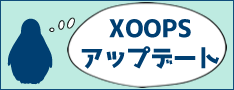cubson ÁĒ®„ÉĘ„ÉÉ„āĮŤ°®Á§ļ„āĘ„āĮ„ā∑„Éß„É≥
„ĀĒšĺĚť†ľ„ā팏ó„ĀĎ„Ā¶„ÉĘ„āł„É•„Éľ„Éę„āíťĖčÁôļ„Āô„āč„Ā®„Āć„Āę„ÄĀŚÖą„ĀęÁĒĽťĚĘ„Ā†„ĀĎ„Āģ„ÉĘ„ÉÉ„āĮ„āí„Ā§„ĀŹ„Ā£„Ā¶„ĀäŚģĘśßė„Āę„ĀęÁĘļŤ™ć„Āó„Ā¶„ĀĄ„Āü„Ā†„ĀŹ„Āď„Ā®„ĀĆ„Āā„āä„Āĺ„Āô„Äā
„Āď„Āģśôā„ĀęšĹúśąź„Āô„āč HTML „ĀĆ„ÉÜ„É≥„Éó„ɨ„Éľ„Éą„Āģ„Éô„Éľ„āĻ„Āę„Ā™„āä„Āĺ„Āô„Äā
„ÉĘ„āł„É•„Éľ„ÉęťĖčÁôļ„ĀĮ„āā„Ā£„ĀĪ„āČ cubson „ā팹©ÁĒ®„Āó„Ā¶„ĀĄ„āč„Āģ„Āß„Āô„ĀĆ„ÄĀ„Āď„Āģ„ÉĘ„ÉÉ„āĮ„ā퍰®Á§ļ„Āô„āč„Āü„āĀ„Ā†„ĀĎ„Āģ„āĘ„āĮ„ā∑„Éß„É≥„āíšĹúśąź„Āó„Ā¶„ĀŅ„Āĺ„Āó„Āü„Äā
šłčŤ®ė„ĀĮ hoge „ÉĘ„āł„É•„Éľ„Éę„Āß„Āģšĺč„Āß„Āô„Äā„ÉĘ„ÉÉ„āĮÁĒ®„ÉÜ„É≥„Éó„ɨ„Éľ„Éą„āí XOOPS_ROOT_PATH/SampleHtml/ šłč„ĀęÁĹģ„ĀĄ„Ā¶„ĀĄ„Āĺ„Āô„Äā
class Hoge_MockAction extends Hoge_AbstractAction
{
var $file;
var $action;
var $template_path;
function prepare()
{
$this->template_path = XOOPS_ROOT_PATH .'/SampleHtml';
}
function getDefaultView()
{
$this->action = xoops_getrequest('action');
if($this->action === null){
$this->action = "event_list";
}
$file = $this->template_path .'/'.$this->action.'.html';
if(file_exists($file)){
$this->file = $this->action.'.html';
return HOGE_FRAME_VIEW_SUCCESS;
}else{
return HOGE_FRAME_VIEW_ERROR;
}
}
function executeViewSuccess(&$render)
{
$tpl = new XoopsTpl();
$tpl->xoops_setTemplateDir($this->template_path);
$tpl->force_compile = TRUE;
$html = $tpl->fetch($this->file);
$render->setTemplateName("legacy_dummy.html");
$render->setAttribute('dummy_content', $html);
}
function executeViewError(&$render)
{
$render->setTemplateName("legacy_dummy.html");
$render->setAttribute('dummy_content', $this->action." not found.");
}
}
„Āē„āČ„Āę„ÄĀclass/Module.class.php „Āģ execute „É°„āĹ„ÉÉ„ÉČ„ā횳ĝɮśĒĻťÄ†„Āó„Āĺ„Āô„Äā
if (!file_exists($fileName)) {
//$this->doActionNotFoundError();
//die();
}
šłäŤ®ė„ĀģÁĒ®„Āę„Ā™„Ā£„Ā¶„ĀĄ„āčÁģáśČÄ„ā횳荮ė„Āģ„āą„ĀÜ„ĀꌧȜõī„Āó„Āĺ„Āô„Äā
if (!file_exists($fileName)) {
$this->mActionName = "Mock";
$fileName = "MockAction";
if ($this->mAdminFlag) {
$className = "Hoge_Admin_" . ucfirst($this->mActionName) . "Action";
$fileName = XOOPS_MODULE_PATH . "/hoge/admin/actions/${fileName}.class.php";
}
else {
$className = "Hoge_" . ucfirst($this->mActionName) . "Action";
$fileName = XOOPS_MODULE_PATH . "/hoge/actions/${fileName}.class.php";
}
//$this->doActionNotFoundError();
//die();
}
„Āď„āĆ„Āß„ÄĀaction=foo „Ā®„Āó„Āü„Ā®„Āć„Āę„ÄĀFooAction.class.php „ĀĆŚ≠ėŚú®„Āó„Ā¶„ĀĄ„āĆ„Āį„ÄĀFooAction „āíŚģüŤ°Ć„Āó„ÄĀ
„Ā™„ĀĎ„āĆ„Āį„ÄĀMockAction „āíŚģüŤ°Ć„Āó„Ā¶„ÄĀfoo.html „ā퍰®Á§ļ„Āô„āč„āą„ĀÜ„Āę„Ā™„āä„Āĺ„Āô„Äā
„ÉĘ„ÉÉ„āĮ HTML „āí„Ā§„ĀŹ„āč„Ā®„Āć„Āę„ÄĀ„É™„É≥„āĮŚÖą„āí index.php?action=foo „Ā®„Āô„āč„Ā™„Ā©„āĘ„āĮ„ā∑„Éß„É≥Śźć„ā휥ŹŤ≠ė„Āó„Ā¶„ÉĘ„ÉÉ„āĮ„āí„Ā§„ĀŹ„Ā£„Ā¶„Āä„ĀĎ„Āį„ÄĀ„āĘ„āĮ„ā∑„Éß„É≥„ĀĆŚģüŤ£Ö„Āē„āĆ„ĀüťÉ®ŚąÜ„ĀĮ„Āć„Ā°„āď„Ā®„āĘ„āĮ„ā∑„Éß„É≥„ĀĆŚģüŤ°Ć„Āē„āĆ„ÄĀśú™ŚģüŤ£ÖťÉ®ŚąÜ„ĀĮ„ÉĘ„ÉÉ„āĮ„Āߍ°®Á§ļ„Āē„āĆ„āč„Āģ„ĀßÁĒĽťĚĘťĀ∑Á߼„Āģ„ā§„É°„Éľ„āł„āíšŅĚ„Ā°„Ā™„ĀĆ„āČťĖčÁôļ„Āß„Āć„āč„Āč„Ā®śÄĚ„ĀĄ„Āĺ„Āô„Äā
•≥•Š•ů•»
RSS feed for comments on this post.
§≥§őŇÍĻ∆§ň§Ō°Ę§ř§ņ•≥•Š•ů•»§¨…’§§§∆§§§ř§Ľ§ů
•≥•Š•ů•»§őŇÍĻ∆
§ī§Š§ů§ §Ķ§§°ĘłĹļŖ•≥•Š•ů•»§Ú…’§Ī§Ž§≥§»§ŌĹ–ÕŤ§ř§Ľ§ů